Input configuration
You can modify the video input configuration by right-clicking on the Camera preview (or for touch screens, pressing with your finger for a few seconds).
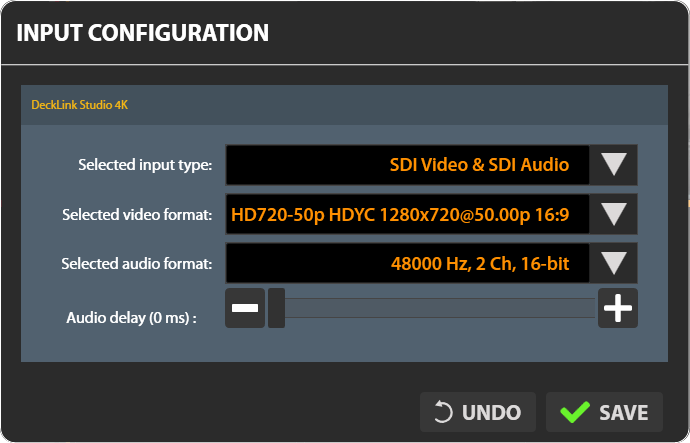
The first input (CAM1) allows you to modify the audio capturing options:
- Select Input type: To choose the audio source
- EmbeddedUn signal embarqué (ou embedded) est un signal transportant à la fois de la vidéo et de l'audio. Cela peut être via un câble SDI ou HDMI. in the SDI = SDI Video & SDI Audio
- Via inputs LINE IN 1 et 2 = SDI Video & Analog XLR Audio
- Via input AES = SDI Video & AES/EBU Audio
- Select Audio Format: Choose the number of audio channels (2 to 16) and the coding (16 or 32 bits).
By default, select 4 Ch in 16bits - Audio delay: To add a delay (in ms) to the sound in order to synchronise with the video
On every input, you can modify the video capturing format.
Check the good match between the capturing format, the camera output resolution and the resolution of the template used.
- PAL 4/3 = PAL UYVY 720x576@25.00iT 4:3
- PAL 16/9 = PAL-16x9 UYVY 720x576@25.00iT 16:9
- 720p50 = HD720-50p HDYC 1280x720@50.00p 16:9
- 1080i50 = HD1080-50i HDYC 1920x1080@25.00iT 16:9
